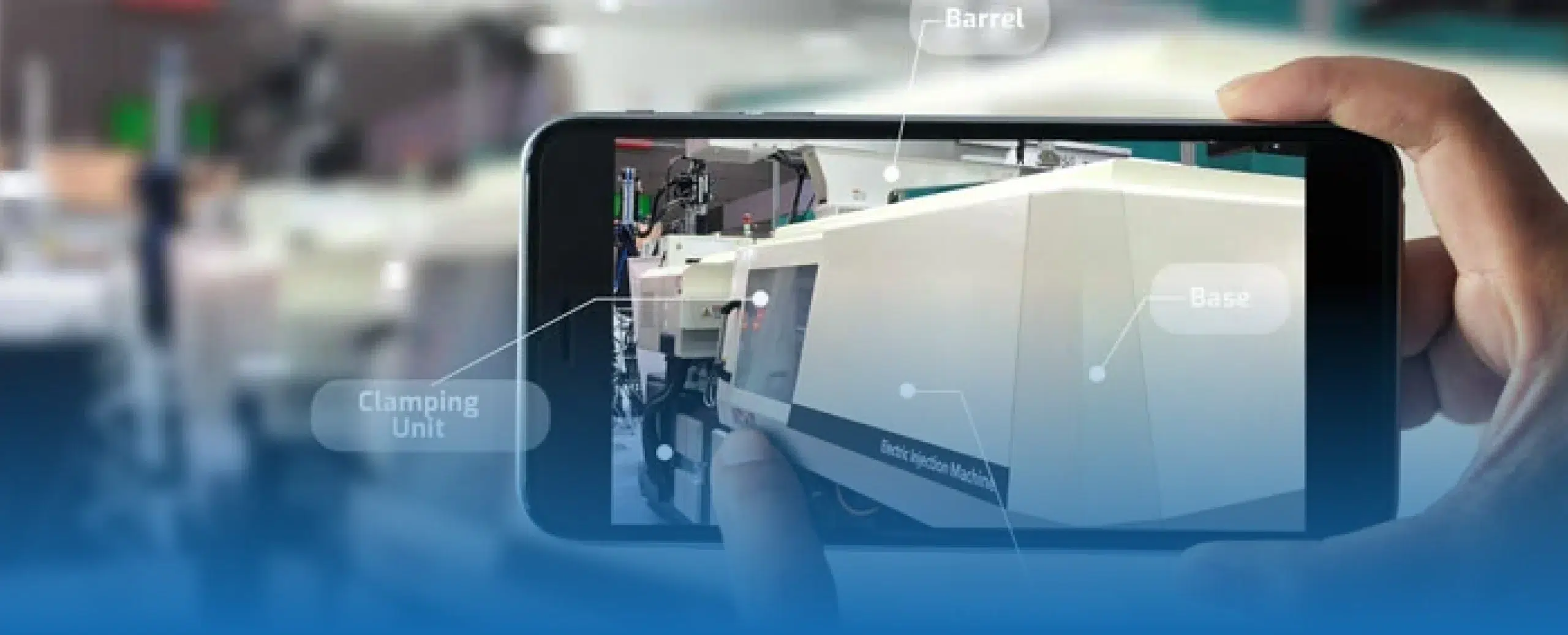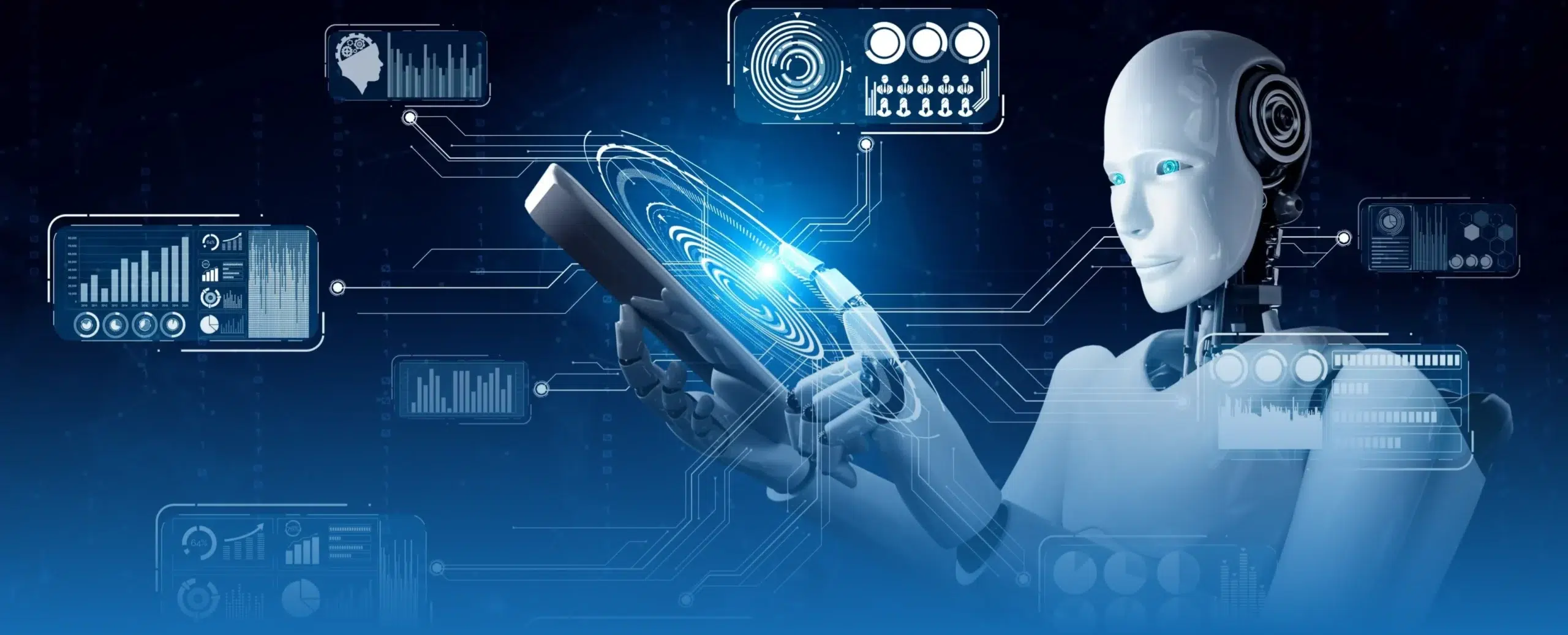AR vs. VR – What’s the Difference?
Introduction
AR and VR are both immersive technologies that transform how we see and interact with the world. The key difference is in how they interact with your environment.
AR adds digital elements to the real world, for example, when you play a game like Pokémon Go, you see Pokémon characters appear on the sidewalk or in the park through your phone’s camera, as if they’re right in front of you.
VR, on the other hand, takes you out of the real world and puts you in a completely digital environment. For example, when you put on a VR headset, you can’t see your actual surroundings anymore; instead, you’re looking at a completely virtual world. This might be a game world, a simulated classroom, or even a virtual version of a real place.
In this article, we’ll explore these key differences in more detail, how each technology works, and where you can experience them in everyday life.
Statistics
According to Statista, by 2029, the number of users in the AR & VR market worldwide is expected to reach 3,728.0m users.
Key Differences
Augmented Reality (AR)
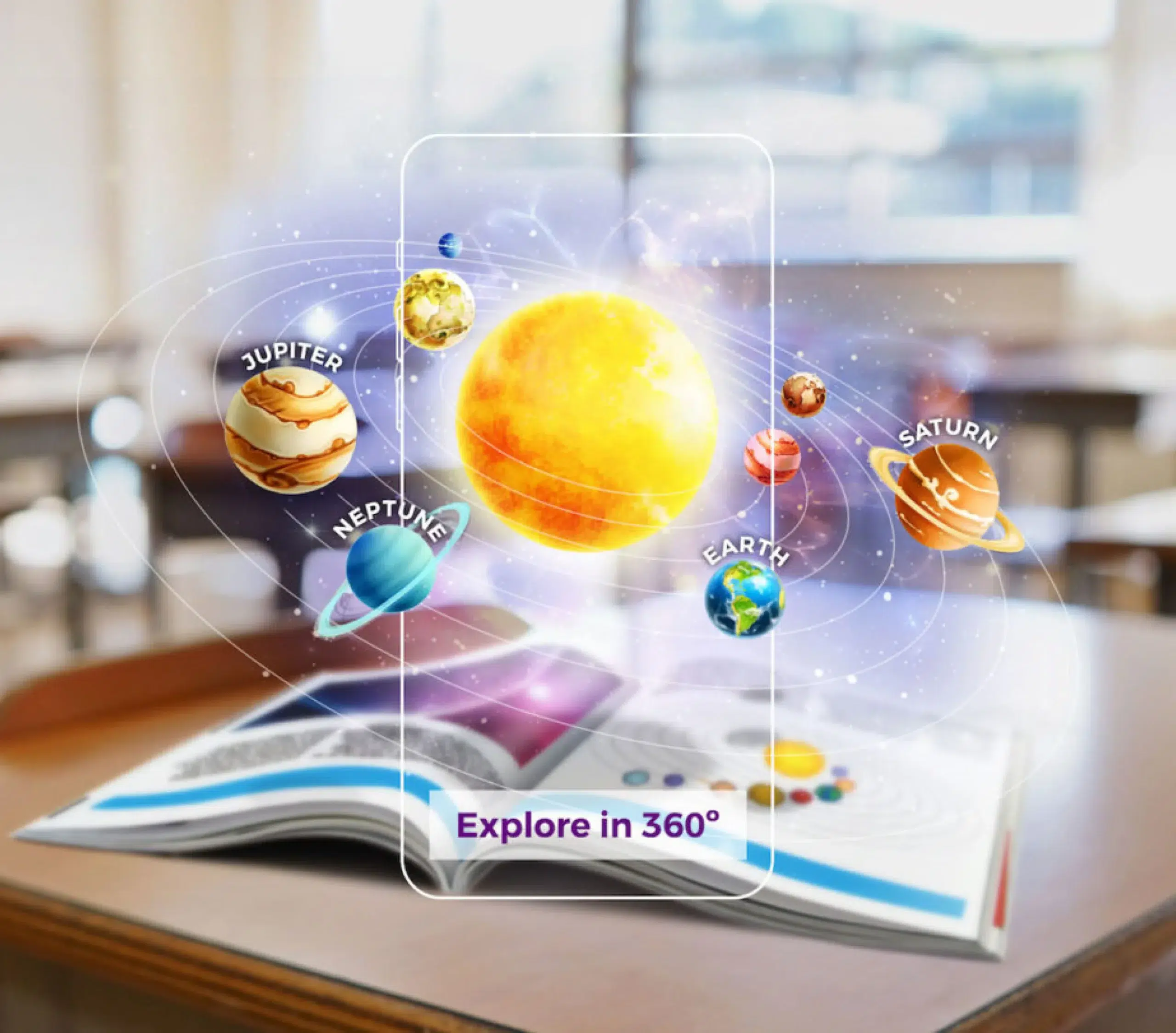
 Environment
Environment
Adds digital elements to your real environment
 Device
Device
Generally uses smartphones or tablets
 Experience
Experience
Adds elements to the real-world surroundings around you
 Real-life Examples
Real-life Examples
Pokémon Go, Snapchat filters
Virtual Reality (VR)
 Environment
Environment
Creates an entirely new, virtual environment
 Device
Device
Requires a VR headset and sometimes controllers
 Experience
Experience
Fully immerses you in a digital world
 Real-life Examples
Real-life Examples
VR gaming, VR training simulations

How AR Works?
Augmented Reality (AR) is a technology that mixes digital content with the real world around you. It adds things like images, sounds, and videos to the environment you see through your device, like a smartphone, tablet, or special glasses.
Here’s how AR works in simple steps:
 Camera View
Camera View
When you use AR, your device’s camera looks at what’s around you, whether it’s your room, a street, or anything else. The camera takes pictures or videos of the real world.
 Recognizing Objects
Recognizing Objects
The AR software (a program on your device) takes that camera feed and tries to understand what’s in the world around you. For example, it can detect a flat surface, like a table, or recognize faces or objects.
 Adding Digital Content
Adding Digital Content
Once the software knows what it’s looking at, it adds digital content on top of the real world. This could be a 3D object, a floating text, or a game character that seems like it’s right there with you. The digital content is displayed on your device screen, so it looks like part of the real world.
 Interacting with It
Interacting with It
Some AR apps let you interact with these digital objects. For example, you might tap on a virtual object to move it or make it bigger. In some cases, the virtual objects might even respond to things in the real world, like a game character moving around based on how you walk.
 Snapchat Filters
Snapchat Filters
When you use a Snapchat filter, the camera sees your face, and the app adds digital makeup, animal ears, or other fun elements to your face in real time.
 Virtual Furniture
Virtual Furniture
Imagine you want to see how a new chair will look in your living room. An AR app can show you a picture of the chair on your phone, making it look like it’s actually in your room, so you can decide if it fits before buying it.
In short, AR takes the real world around you and adds extra information or visuals on top of it.
How VR Works?
Virtual Reality (VR) is a technology that creates a completely digital, 3D world you can explore and interact with as if it were real. Unlike Augmented Reality (AR), which adds things to your real surroundings, VR replaces everything you see with a computer-generated environment.
Here’s how VR works, step by step, in simple terms:
 VR Headset
VR Headset
To experience VR, you wear a special device called a VR headset. This headset has a screen (or sometimes two small screens, one for each eye) that shows you digital images and blocks out the real world. It also has lenses inside that adjust the image to make it look 3D.
 Creating a 3D World
Creating a 3D World
The computer or VR system generates a virtual world – it could be anything from a realistic city to a cartoon-like landscape. This world is designed with 3D graphics so that when you look around, you feel like you’re actually “inside” the environment rather than looking at a flat screen.
 Tracking Movement
Tracking Movement
The headset has sensors that track the movement of your head. When you look left, right, up, or down, the scene on the screen shifts to match where you’re looking.
 Controllers for Interaction
Controllers for Interaction
Many VR systems come with handheld controllers or gloves. These controllers let you interact with objects in the virtual world. For example, if you’re playing a game, you might pick up items, throw things, or point at objects just by moving the controller.
 Sound and Feedback
Sound and Feedback
VR often includes surround sound through headphones or speakers to make the experience feel more real.
 Exploring New Places
Exploring New Places
With VR, you can visit faraway places, like a mountain top or ancient ruins, without leaving your home. When you look around, you’ll see the sights all around you as if you’re really there.
 Gaming
Gaming
In VR games, you’re not just playing a character – you feel like you are the character. If you’re in a car race, it feels like you’re actually in the driver’s seat. If you’re in an adventure game, you can walk around and explore the environment by physically moving or using the controllers.
 Training Simulations
Training Simulations
VR is also used for training in fields like medicine, aviation, or the military. For example, a doctor can practice surgery in VR without any risk, and a pilot can get flight training in a safe, virtual cockpit.
 How VR Tricks Your Brain
How VR Tricks Your Brain
VR works so well because it tricks your brain into believing you’re in a different place. The 3D graphics and responsive movements make your brain think the virtual world is real, creating an immersive experience that can feel like reality.
So, to sum it up, VR uses a headset, 3D graphics, and movement tracking to create a digital world that surrounds you. You can look around, move, and interact with this world, making it feel almost like you’re there in real life.
Examples of AR in Real Life
Examples of VR in Real Life
Pros and Cons of AR and VR
| Feature | Augmented Reality (AR) | Virtual Reality (VR) |
|---|---|---|
| Adds to Real World | AR shows digital images or info over the real world, helping with tasks like directions or learning. | VR takes you to a completely new place, like being inside a game or traveling somewhere far away. |
| Easy to Use | Most people can use AR with just a smartphone, making it convenient and portable. | VR feels very realistic, which is great for training, games, and exploring new places without leaving home. |
| Practical for Everyday Life | AR can be helpful for shopping (seeing furniture in your room), navigation, and fixing things. | VR provides safe practice for tasks that are hard or risky in real life, like surgery or flying a plane. |
| Fun Social Interactions | AR makes social media fun with effects like funny filters, letting people share cool experiences. | VR lets people “meet” in virtual worlds, so friends can hang out in a shared space even if they’re far apart. |
Cons of AR and VR
Augmented Reality (AR)

 Not Fully Immersive
Not Fully Immersive
AR shows digital content over real life, so you don’t feel totally “in” another world.
 Can Be Distracting
Can Be Distracting
Using AR while walking or driving could be distracting and lead to accidents if you’re not careful.
 Depends on Real World
Depends on Real World
AR might not work well everywhere, like in dark rooms or spaces with few surfaces for digital images.
 Privacy Issues
Privacy Issues
AR apps often use your camera, which might raise privacy concerns since your environment is recorded.
Virtual Reality (VR)

 Not Fully Immersive
Not Fully Immersive
VR requires special headsets and gear, which can be heavy, costly, and harder to carry around.
 Can Be Distracting
Can Be Distracting
VR can cause dizziness or nausea, especially if there’s a lot of movement in the experience.
 Depends on Real World
Depends on Real World
VR completely blocks out the real world, so you can lose awareness of your surroundings and can’t do other tasks.
 Privacy Issues
Privacy Issues
VR takes your full attention, so you’re less aware of personal safety in the real world around you.
Which One is Right for You?
if you want to add digital elements to your real-world environment without losing sight of it. AR is useful for tasks like navigation, shopping (visualizing items), or social media filters.
if you want a completely immersive experience, ideal for applications like gaming, training, or virtual travel.
Conclusion
Both AR and VR offer unique ways to interact with digital content, but the key difference is how they integrate with the real world. AR adds to your surroundings, while VR creates a completely new environment. As these technologies keep growing, they will offer even more ways to blend digital and physical world, and transform how we learn, play, and interact.
Related Post
-
F
-
A
-
Q
Augmented Reality (AR) is a technology that overlays digital information (like images, text, or animations) onto the real world, usually through devices like smartphones or smart glasses. For example, AR can let you see how virtual furniture would look in your living room before you buy it.
VR completely immerses you in a virtual world. When you wear a VR headset, it blocks out the real world and places you in a completely different environment, like a game, a virtual tour, or a training simulation.
Augmented Reality (AR) adds digital things, like pictures or information, on top of the real world around you. For example, you might see directions on your phone's screen while you're walking, but the street you're on is still real.
Virtual Reality (VR), on the other hand, takes you into a whole new world that’s entirely made up of digital content. When you wear a VR headset, you can no longer see your real surroundings. Instead, you’re fully inside a virtual environment, like a video game or a simulation.
Yes! Many AR apps, like Snapchat or IKEA’s app, use your phone’s camera to add digital elements to what you see in real life.
Yes, to use VR, you usually need a VR headset and sometimes additional equipment like controllers. Popular VR systems include Oculus Rift and HTC Vive.
It depends on what you want to do.
- AR is great if you need to add digital information to your real surroundings, like for navigation, shopping, or learning.
- VR is better for fully immersive experiences, like gaming or training, where you want to be completely in a different world.
Yes! AR and VR can be combined to create Mixed Reality (MR), where digital elements interact with the real world while still giving an immersive experience. For example, in training, you can practice a task in VR, but AR could overlay helpful data on the virtual objects you’re interacting with.
No! Both AR and VR have practical uses in industries like education, healthcare, training, retail, and real estate. For example, VR is used for training simulations, and AR helps in shopping by showing how products will look in real life.
- AR helps businesses by improving how customers interact with their products or services. Customers can use AR to see how a product, like furniture would look in their home before buying it. AR can also help customers find their way around stores or shopping malls by showing directions on their phone’s screen, making it easier to navigate.
- Businesses can use VR to train employees in a safe, controlled, and realistic environment, such as for complex tasks, surgeries, or machinery operation, without any real-world risks. VR can also be used to create engaging advertisements where customers can experience a product or service in a fully immersive, virtual world, making the marketing experience more memorable.
Want to Scale
Your Business? Let’s Meet & Discuss!

CANADA
30 Eglinton Ave W Mississauga, Ontario L5R 3E7

INDIA
3rd floor Purusharth Plaza, Amin Marg, Rajkot, Gujarat. 360002
Get a Quote Now
Let's delve into a thorough understanding of your challenges and explore potential solutions together